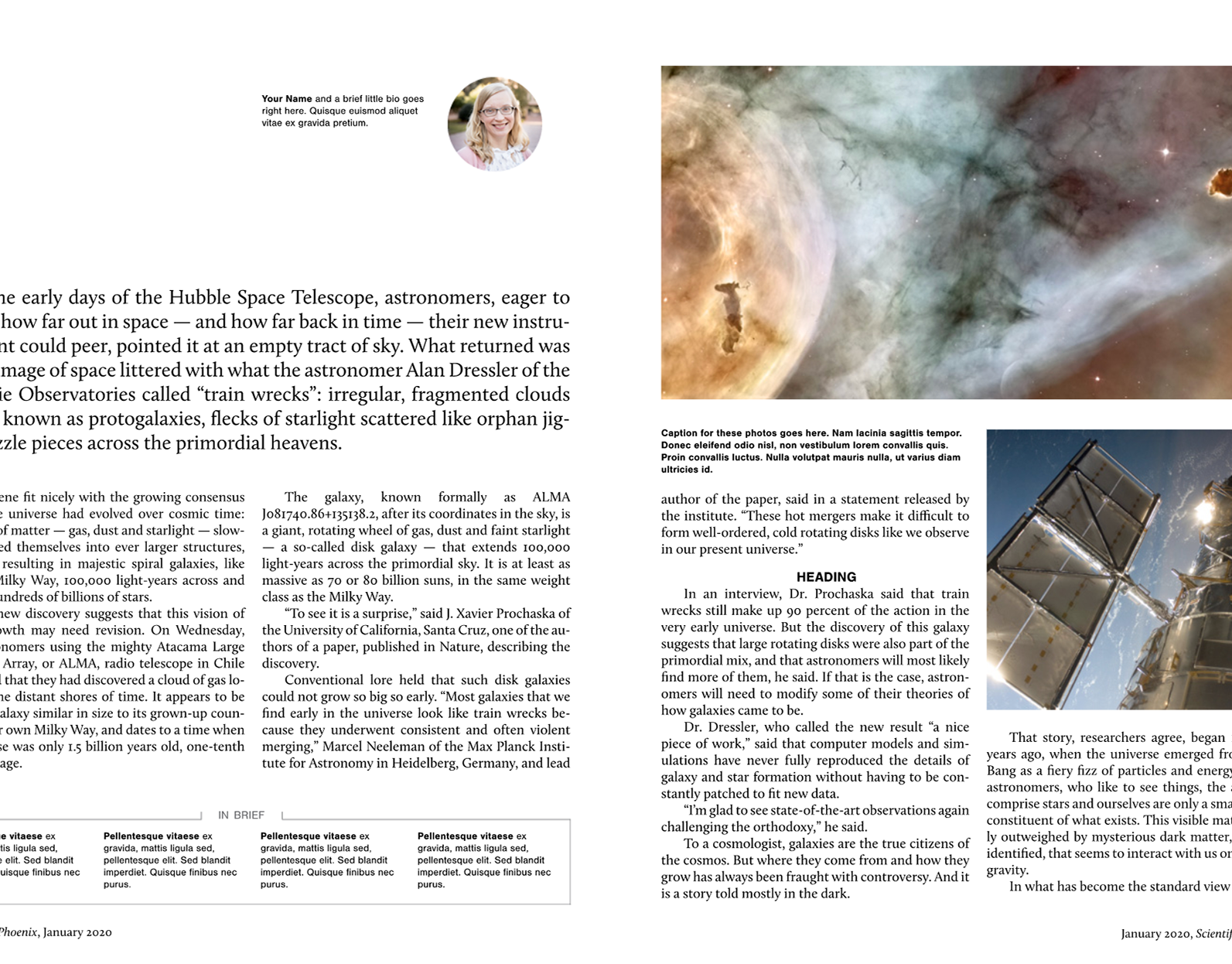InDesign CC
InDesign is the world’s most widely used desktop publishing application. It is incredibly versatile and powerful, and it’s increasingly easy-to-use. If you want to format a print document with multiple pages, it’s worth learning InDesign to manage that task. If you want to produce a magazine or pamphlet with colorful graphics or high quality photographs, then InDesign is a great choice, too.
InDesign is the world’s most widely used desktop publishing application. It is incredibly versatile and powerful, and it’s increasingly easy-to-use. If you want to format a print document with multiple pages, it’s worth learning InDesign to manage that task. If you want to produce a magazine or pamphlet with colorful graphics or high quality photographs, then InDesign is a great choice, too.
Adobe Acrobat DC
Acrobat is more utilitarian than InDesign. Although you could use Acrobat for desktop publishing, its real strength lies in the fact that it is the “mothership” for PDF. If you want to create PDF files from a word processor, you can use Acrobat to help manage and convert those files. If you want to create clerical forms, especially ones for operating a business, then Acrobat is designed to do that as well. But, if you want to create a fully designed book or magazine, then InDesign is the way to go.
Acrobat is more utilitarian than InDesign. Although you could use Acrobat for desktop publishing, its real strength lies in the fact that it is the “mothership” for PDF. If you want to create PDF files from a word processor, you can use Acrobat to help manage and convert those files. If you want to create clerical forms, especially ones for operating a business, then Acrobat is designed to do that as well. But, if you want to create a fully designed book or magazine, then InDesign is the way to go.
Illustrator CC and Photoshop CC
These applications can be more efficient than InDesign if you’re making small print document like a single-page pamphlet or resume, especially if the document has a lot of graphics, images, or photographs. If, however, your pamphlet or resume is mostly text, then InDesign is likely to handle precise typefaces more effectively. Illustrator and Photoshop do not handle multi-page documents as well as InDesign.
These applications can be more efficient than InDesign if you’re making small print document like a single-page pamphlet or resume, especially if the document has a lot of graphics, images, or photographs. If, however, your pamphlet or resume is mostly text, then InDesign is likely to handle precise typefaces more effectively. Illustrator and Photoshop do not handle multi-page documents as well as InDesign.
Spark Page
Adobe Spark contains three applications in one: Spark Post, Spark Page, and Spark Video. I mention Spark Page in this chapter on print documents because it uses the metaphor of a “page”; however, it doesn’t prepare documents for print publication. It’s meant for online publishing only, and it can only handle a small amount of text and information effectively. It’s useful as a “mini-magazine” format because it integrates images and text quite easily. Even so, it can only handle an article-length document. Spark Page is meant for quick and easy online and social media publication, not for precise, advanced print documents, which is what InDesign is designed to do.
Adobe Spark contains three applications in one: Spark Post, Spark Page, and Spark Video. I mention Spark Page in this chapter on print documents because it uses the metaphor of a “page”; however, it doesn’t prepare documents for print publication. It’s meant for online publishing only, and it can only handle a small amount of text and information effectively. It’s useful as a “mini-magazine” format because it integrates images and text quite easily. Even so, it can only handle an article-length document. Spark Page is meant for quick and easy online and social media publication, not for precise, advanced print documents, which is what InDesign is designed to do.