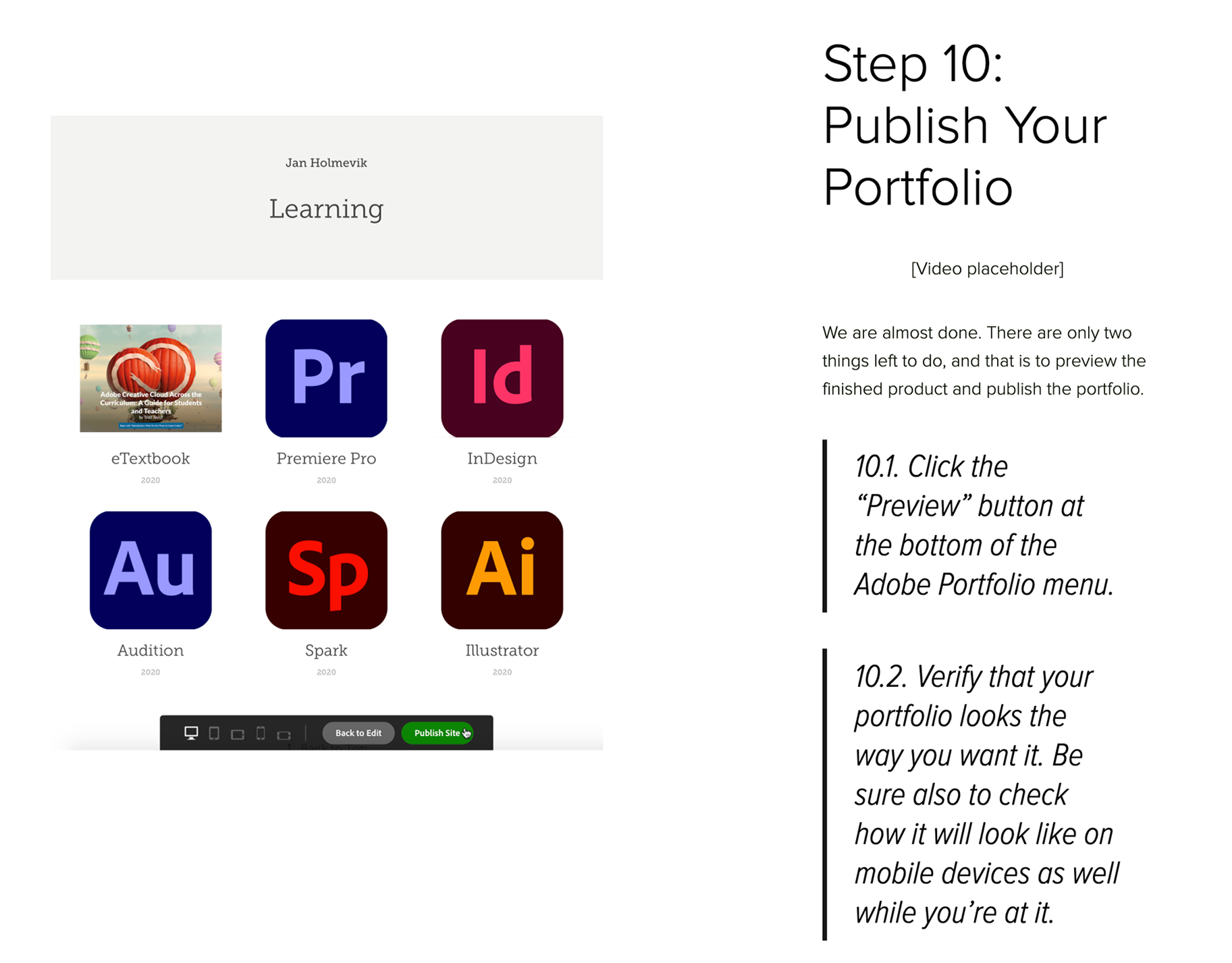The better question is probably "Why not make a digital portfolio of your work?" At this point, in the final chapter in Adobe Creative Cloud Across the Curriculum, you’re likely to have produced some pretty cool things, including images, sounds, videos, presentations, and perhaps even interactive media. You've worked hard, and you should be proud of your accomplishments — so, how can you share your digital productions with the world, especially future employers, clients, and mentors?
Creative Cloud has three fantastic options for creating an online collection of your best work: Portfolio, Behance, and Spark Page. Portfolio and Behance are actually two limbs on the same tree, which is Creative Cloud. They work best together, although you could use them independently. And they connect seamlessly with all of the things you build and store in Creative Cloud.
But, before we get to the practical aspects of an online portfolio, let's first consider for a minute the nature of a portfolio, or a (pre)professional collection of your best work. When and why should you choose to make a portfolio? And, thus, how should you go about planning, making, and editing a portfolio using Creative Cloud?
On the one hand, portfolios, dossiers, and resumes been used across history for so many different purposes, by so many different people, and in so many different contexts that it’s impossible to say “what they really are” or “how they really work” once and for all. On the other hand, portfolios have been used in some widely consistent ways, namely: to demonstrate one's abilities and to reflect on and better understand the nature of one's work. The first idea above, to demonstrate what you can do, is obvious. But the second purpose, to help you better understand yourself and your work, is not as obvious but potentially just as powerful.
The power of (re)collection
By definition, a portfolio is a particularly effective way to collect and showcase examples of your best work. When you make something cool and powerful with Creative Cloud, you want to share it. So, on the one hand, Portfolio, Behance, and Spark Page make it easy for you to collect your best work in Creative Cloud and share it with the world — and the primary audience for your portfolio is certainly employers, clients, collaborators, and mentors.
On the other hand, you are a not-so-secondary audience for your own portfolio. If the outside world is the audience for your portfolio as a collection of your work, then you are the audience for your portfolio as a recollection of your work. Your portfolio is an external projection of your talent, but it’s also an internal reflection of your development. Educational researchers continue to discover the benefits of "metacognitive reflection," which is a fancy way of saying that you learn a great deal by taking a moment to think back on not only what you learned and accomplished but also how you learned it and why you did so in the first place.
Telling your story through an online portfolio
This chapter helps you figure out how to use an online portfolio to tell your story to others, as well as to help you shape that story for yourself in the first place. Thus, Chapter Nine describes using Portfolio, Behance, and Spark as both a kind of resume/showcase as well as a journal/diary to reflect on your development. In other words, portfolios are most powerful when they help you look back so that you can move forward.