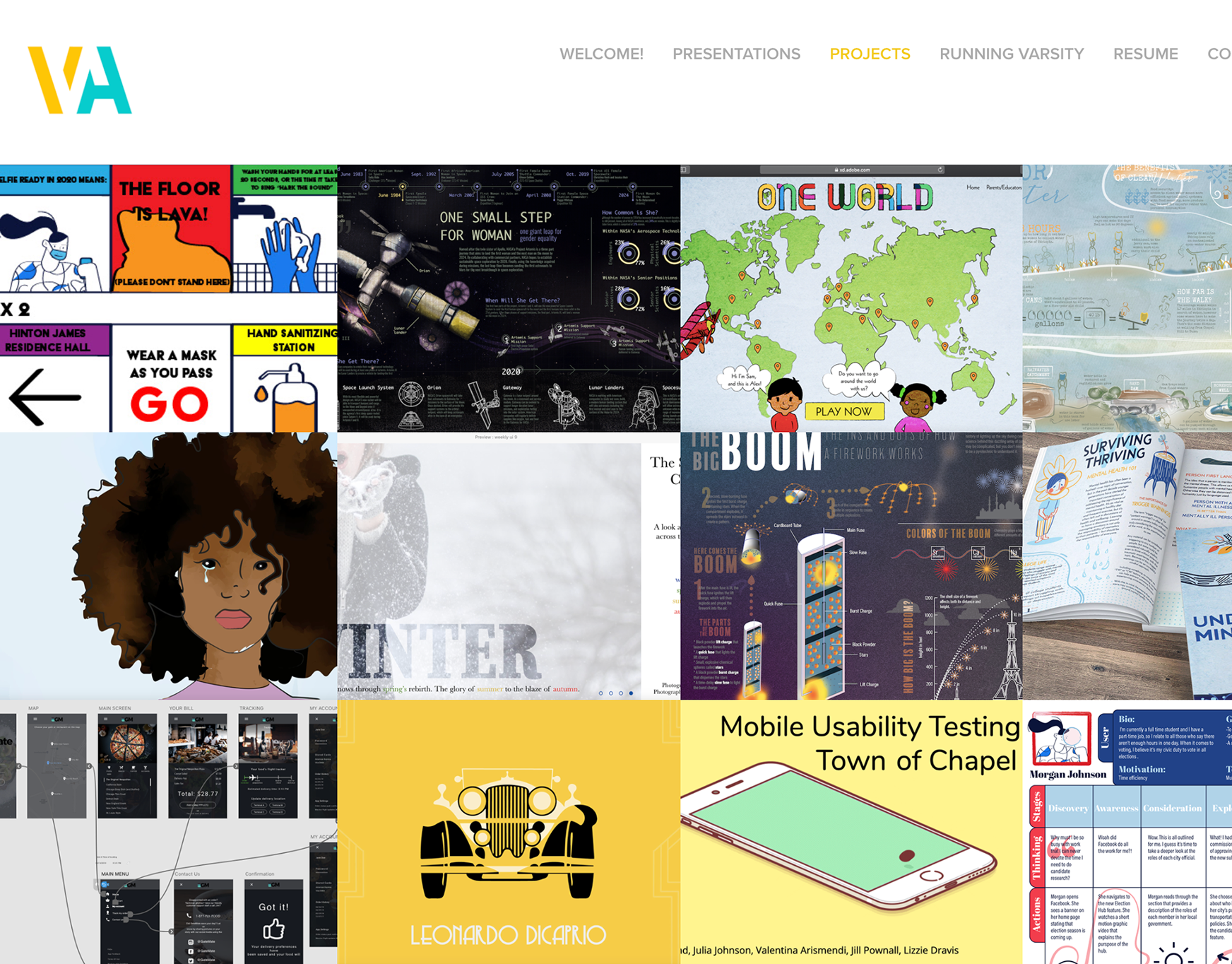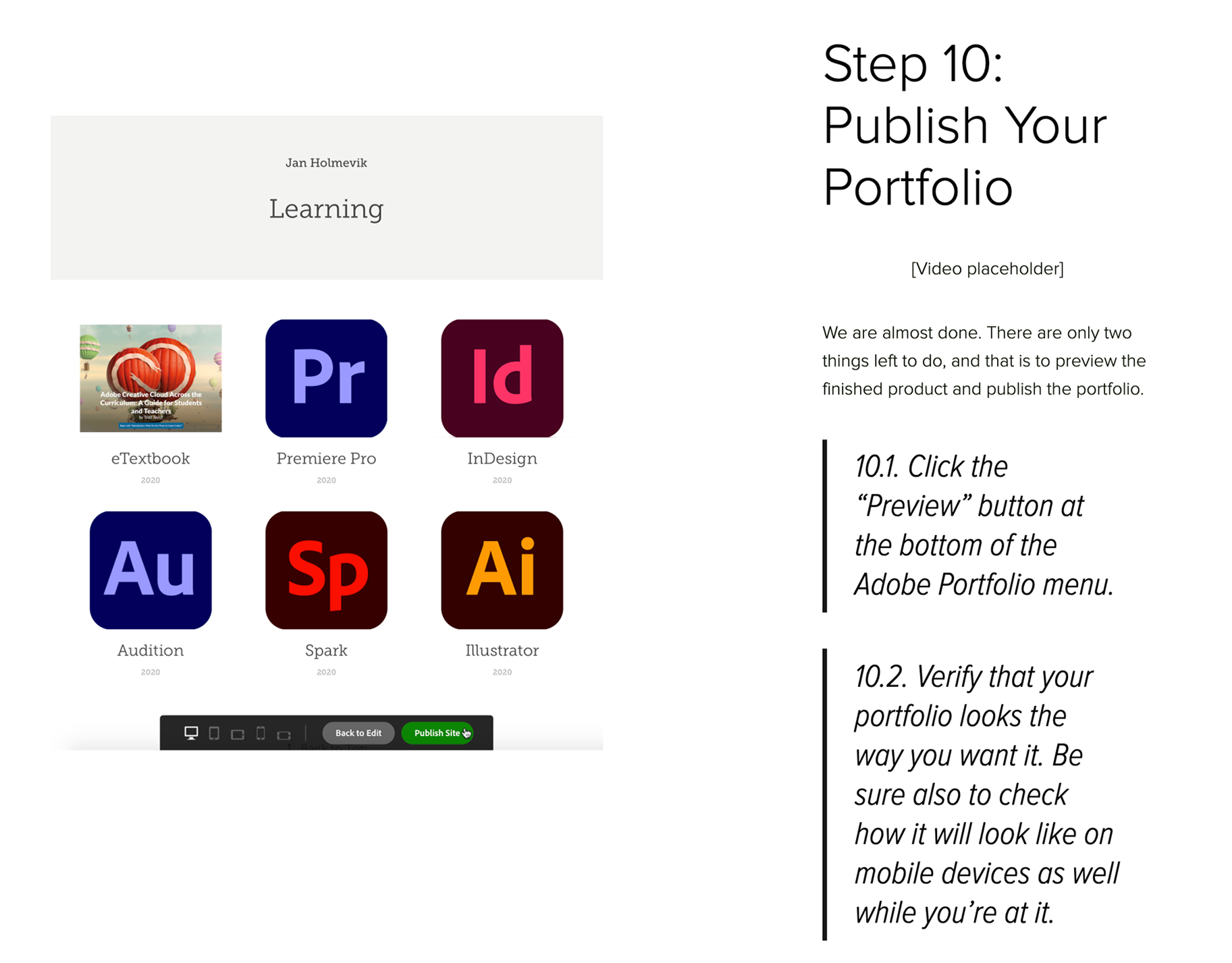Audition is a professional-quality, multitrack audio editor that enables you to record, edit, produce, compose, and share the full range of sounds. Audition can help you make podcasts, musical recordings, soundtracks, soundscapes, and just about any kind of sound file possible. Like most Creative Cloud applications, Audition offers a variety of preset workspaces that can make the interface easy for beginners to operate or sophisticated enough for audio professionals to accomplish almost anything imaginable. "Simple Editing" is probably the best place to begin. Unlike print, image, and even video, which have many Creative Cloud applications from which you might choose, when it comes to making and editing sound, Audition is almost always the clear choice. In fact, if you’re using Premiere Pro to edit video, then you probably also want to install Audition, because Premiere Pro uses Audition "on the fly" for advanced audio editing, such as noise reduction and multitrack mixing.
I almost shouldn't mention Premiere Pro as a potential audio editing application for two reasons: (1) Audition is far superior as an audio editor, and (2) Premiere Pro actually relies on Audition for advanced audio editing. If you’re working in Premiere Pro, you’re likely to end up in Audition anyway; so, you might as well learn that application too. However, for those who work primarily with video and become particularly comfortable with Premiere Pro, you can "trick" that application into doing some basic audio editing and production without launching Audition. Since you can export and manipulate audio channels in Premiere Pro independently from the video channels, then you can also use the application to create sound-only files such as podcasts, music, voiceovers, and soundtracks. Premiere Pro has basic track-mixing and audio adjustment features, including volume/gain adjustments and sound effects such as fading in/out.
Spark Video is an extremely simplified application designed for quick-and-easy production, particularly for social media or using a mobile device with a smaller screen. You can’t create or export a sound file using Spark Video per se, but you can create a video "slide deck" that includes voiceover narration and even a musical background. Audio adjustments are very minimal in Spark Video, including only basic gain/volume control. So, Audition really is the better choice for almost every sound production and editing project, except for making one or two social media posts, most typically using your mobile device on-the-fly and in-the field.