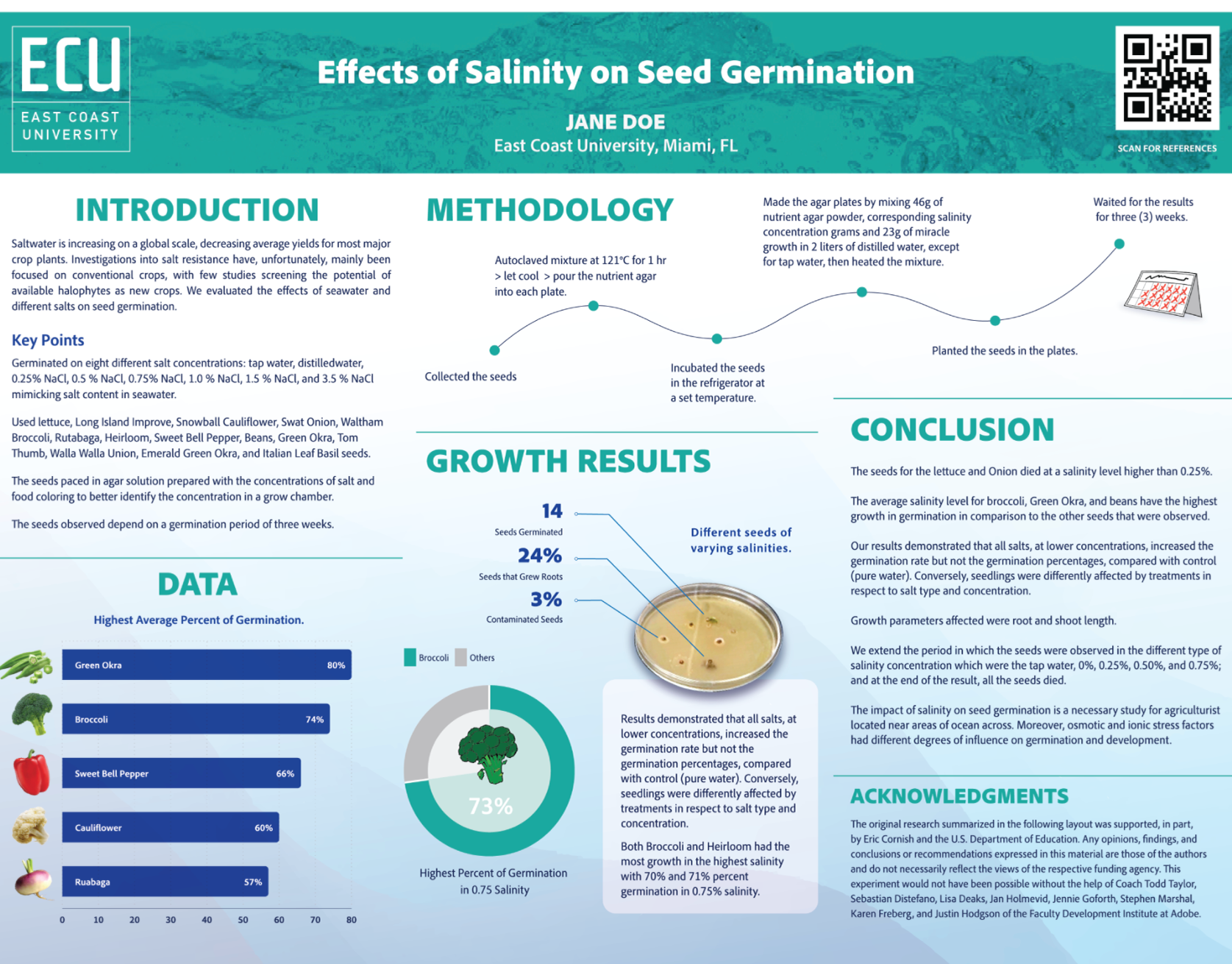For our purposes, we’ll define the word “image” as any two-dimensional visual object. Thus, photographs, graphic designs, paintings, and illustrations are the most common types of images. What is the “DNA” of images? What is their fundamental nature? When and why should you choose to make an image? And how should you go about planning, making, editing, and sharing an image using Creative Cloud?
On the one hand, images have been used across history for so many different purposes, by so many different people, and in so many different contexts that it’s impossible to say what an image really is or how images really work once and for all. Our collective story of images often beings with the prehistoric drawings scraped on the walls of caves, which are the first depictions of ideas before the invention of written language. We then tend to focus on famous paintings and portraits as the golden age of the image. But, of course, photography and cinematography in the industrial and media ages exploded our concepts of what images are and how they work.
On cave walls, on canvas, and even on photographic film or printed paper, images have long been flat and fixed in width and length — making them two-dimensional. You’re probably aware that digital, three-dimensional “painting” and photography are now possible, but the point is that our cultures have been thinking about images along two-dimensional planes for a very long time.
The previously distinct boundaries between photography, illustration, painting, graphic design, and cinematography have now completely blurred thanks to the ease with which everyone, not just advanced artists, can now combine these forms digitally. And there’s an interesting argument to be made that Photoshop CC is the primary image-creation tool that enabled this evolution. The boundaries between photography, illustration, graphics, and painting do not exist within the digital pixels of Photoshop CC, Illustrator CC, After Effects CC, and the rest of Creative Cloud, which is why this chapter groups all of these visual modes together under the category of image.
Despite the rapidly evolving media landscape, images continue to be used in some fairly universal ways. The fundamental principles of visual design remain remarkably consistent. These principles, in fact, determine the way that tools, menus, interfaces, and workspaces in Photoshop and Illustrator operate, which are explained in the next section, 3B.
Images are a particularly effective way to create a scene, although such scenes are typically still and not moving or animated like the real world or in film. The old saying goes that “the eyes are the window to the soul,” in which case, your eyes are also your soul’s window to the world. There’s also the expression that “a picture is worth a thousand words,” which points to the immense power of visual representation and communication. An image can create a sensory illusion that transports our thoughts and awareness into a virtual scene or the perspective of the artist, creator, or compositor. Our brains are hard-wired to hunt down new experiences — in other words, we’re always seeking to learn more, and vision is one of the primary modes for taking in new perspectives. We’re naturally drawn to well-crafted images because we learn something from them.
This chapter helps you figure out how to represent things visually. It encourages you to create compelling images and scenes that share your perspective with your audience, viewers, or readers. It focuses mostly on Photoshop and Illustrator, which are advanced image-making and editing applications, but you can also use this chapter with other applications such as Spark Post and Lightroom CC.