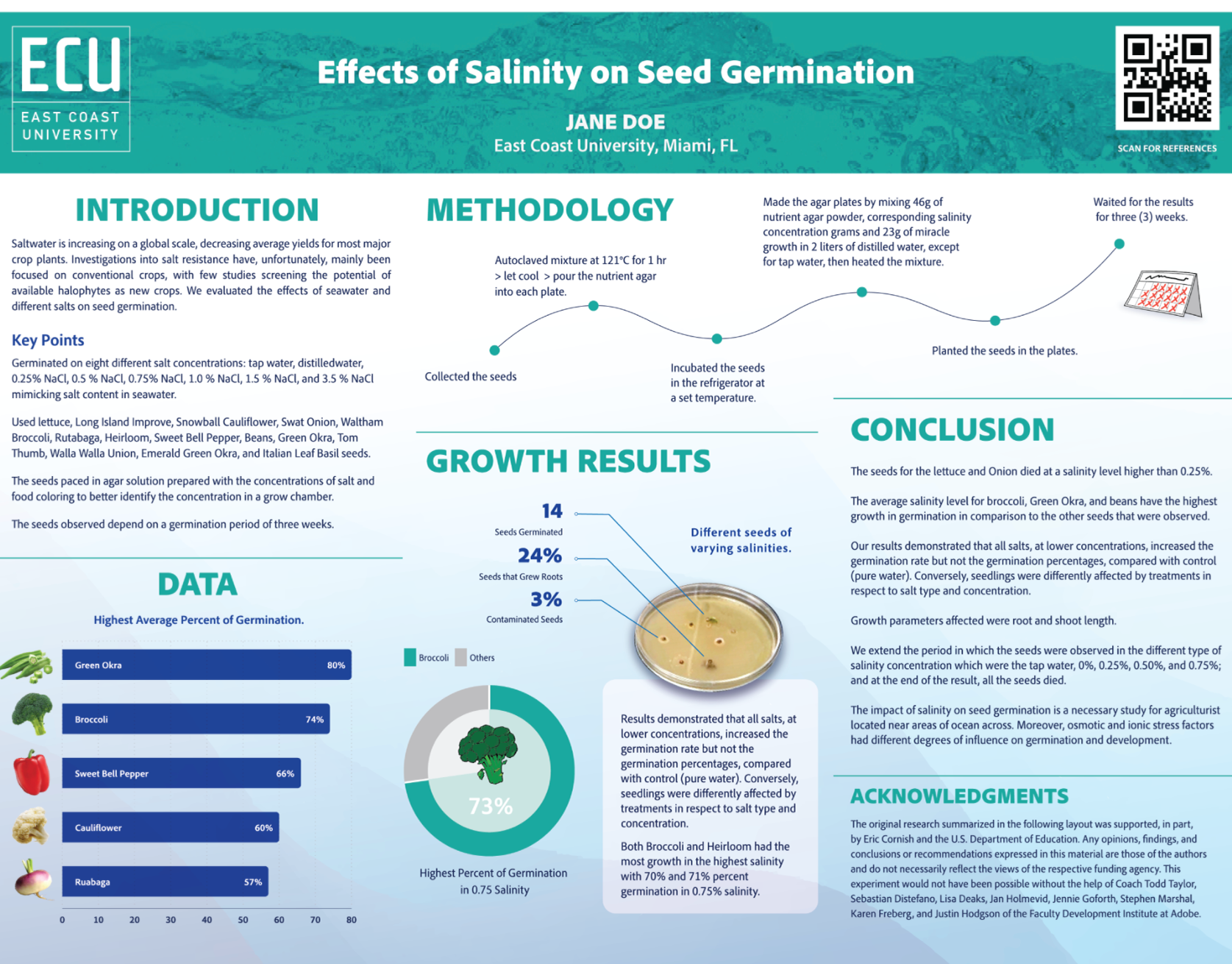Photoshop CC (Photoshop Fix and Photoshop Mix for Mobile)
Photoshop is used primarily to edit and create images that are based on photographs, but it’s so powerful that you can use it to design almost anything, from a website to a magazine to a mobile app. You can even create a video in Photoshop. Still, I recommend that Photoshop be your default application for working with images. If you have a quick and easy edit of a photograph that doesn’t need to be very precise — perhaps for social media and not professional publication — then you might use Lightroom or Photoshop Fix (for mobile) to make a quick crop, rotation, brightness, or color adjustment. If you want to put together a photograph and text quickly — perhaps for social media — then you might use Spark Post. Photoshop Fix for mobile conveniently enables you to do many things on your devices, but it has only a fraction of the power of the full-blown application. Photoshop Mix for mobile enables you to create layers and composite images together. The Photoshop mobile apps integrate seamlessly with Photoshop CC for more advanced, precise editing and production.
Photoshop is used primarily to edit and create images that are based on photographs, but it’s so powerful that you can use it to design almost anything, from a website to a magazine to a mobile app. You can even create a video in Photoshop. Still, I recommend that Photoshop be your default application for working with images. If you have a quick and easy edit of a photograph that doesn’t need to be very precise — perhaps for social media and not professional publication — then you might use Lightroom or Photoshop Fix (for mobile) to make a quick crop, rotation, brightness, or color adjustment. If you want to put together a photograph and text quickly — perhaps for social media — then you might use Spark Post. Photoshop Fix for mobile conveniently enables you to do many things on your devices, but it has only a fraction of the power of the full-blown application. Photoshop Mix for mobile enables you to create layers and composite images together. The Photoshop mobile apps integrate seamlessly with Photoshop CC for more advanced, precise editing and production.
Knowing your way around Photoshop is a skill that will serve you well throughout your college, professional, and personal life. If there’s any possibility of working in Photoshop in the time you have available, the education is definitely worth the investment. Eventually, you’ll want to accomplish more precise, advanced, and professional-quality images, which means you’ll eventually need to use Photoshop — so why not learn how it works now?
Illustrator CC (Illustrator Draw and Photoshop Sketch for Mobile)
Illustrator is used primarily to create images from scratch. It’s better than Photoshop at creating graphics and typography for precise print and online publication. The other big advantage of Illustrator is that it’s really good for making vector graphics — a concept that is spelled out in more detail in the tutorial.
Illustrator is used primarily to create images from scratch. It’s better than Photoshop at creating graphics and typography for precise print and online publication. The other big advantage of Illustrator is that it’s really good for making vector graphics — a concept that is spelled out in more detail in the tutorial.
Photoshop primarily uses pixels, which are like tiny dots of color, to compose images. But Illustrator uses mathematical formulas to make images. For example, in Photoshop there might be a hundred red pixels lined up in a row to represent a line between point A and point B. Illustrator vector graphics are actually a mathematical formula that draws a line between point A and point B with different properties, including a color like red.
The differences between pixels and vector graphics might be difficult to appreciate if you’re new to this, so here’s what you need to know: Illustrator is better for building graphic (not photographic) images, because it uses vector graphics that do not change in quality as you scale the image from very small to very large. In other words, an image built in Illustrator can be shrunk down to the size of stamp or blown up to the size of a billboard with no loss in quality or crispness. If you’re making graphics, infographics, or images with a lot of precise text and typology, then Illustrator is probably the right application.
Finally, like Illustrator Draw and Photoshop Express for mobile conveniently enables you to do many things on your devices, but it has only a fraction of the power of the full-blown application. These mobile apps integrate seamlessly with Illustrator CC and Photoshop CC for more advanced, precise editing and production.
Spark Post
Spark offers three web-based applications in one: Spark Post, Spark Page, and Spark Video. Spark Post is a quick and convenient way to make simple images, especially ones that combine a photograph with text. It’s ideal for quick social media content, and it can be an easy way for a novice to begin thinking about the elements and principles of image design since it has lots of built-in, preset templates, layouts, and designs to choose from. You can’t precisely edit images or create custom graphics or type beyond the provided presets, but you can create a quick image to download or share online very quickly, even from your mobile device.
Spark offers three web-based applications in one: Spark Post, Spark Page, and Spark Video. Spark Post is a quick and convenient way to make simple images, especially ones that combine a photograph with text. It’s ideal for quick social media content, and it can be an easy way for a novice to begin thinking about the elements and principles of image design since it has lots of built-in, preset templates, layouts, and designs to choose from. You can’t precisely edit images or create custom graphics or type beyond the provided presets, but you can create a quick image to download or share online very quickly, even from your mobile device.
Lightroom CC
Lightroom is a good choice if you have a lot of photographs to manage, especially if you need to organize and edit your collection in the field or through your mobile device. The current versions of Lightroom, including the mobile app, are especially convenient for photo processing, including cropping, rotating, and adjusting color, contrast, brightness, and sharpness. However, it is nowhere near Photoshop in terms of its ability to build images and fine-tune every aspect of a photograph. Its photo-processing features are nondestructive, which means that your original images are always preserved no matter how many edits you apply. Lightroom is especially powerful when synced with Creative Cloud, because you can make preliminary evaluations and adjustments during a shoot and then return to your studio for advanced editing in Photoshop.
Lightroom is a good choice if you have a lot of photographs to manage, especially if you need to organize and edit your collection in the field or through your mobile device. The current versions of Lightroom, including the mobile app, are especially convenient for photo processing, including cropping, rotating, and adjusting color, contrast, brightness, and sharpness. However, it is nowhere near Photoshop in terms of its ability to build images and fine-tune every aspect of a photograph. Its photo-processing features are nondestructive, which means that your original images are always preserved no matter how many edits you apply. Lightroom is especially powerful when synced with Creative Cloud, because you can make preliminary evaluations and adjustments during a shoot and then return to your studio for advanced editing in Photoshop.